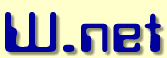Midwest Internet, Inc. is now offering (at no extra
charge) Email Virus Scanning and Email Spam Elimination services for our
customers.
Email Virus Scanning Service:
Our
Email Virus Scanning service will scan your incoming Email messages for viruses
if you choose to turn the option on. If a virus is detected, the message is
automatically deleted and will not be sent to you. Our virus scanning software
is automatically updated daily with the latest virus signature files and we
scan for many of the Windows and Linux viruses that are out there. However, it
should be noted that no virus scanning software can eliminate all viruses. The
people who create viruses continually change their techniques to fool virus
scanning software. This option is automatically turned on unless you set it to
not check for them.
NOTE:
Midwest Internet, Inc. is not
responsible for finding all known virus problems. The use of virus scanning
software on your personal computer is highly recommended. By turning this
option on, you will not receive any Email that our virus scanning software has
deemed as containing a virus.
Email Spam Elimination Service:
Our Email Spam Elimination service will help reduce the number of unsolicited
Email messages (Spam) you receive using the latest Spam-checking software.
After you turn this option on, all your messages are assigned a Spam score
value. This score is checked against two levels that you control. The first
level is called a "Warning Level". If the spam score is equal to or greater
than this level, it is considered Spam and the message is marked as Spam by
adding "*** SPAM SCORE=x.x ***" to the Subject line. The second level is called
"Reject Level". If the spam score is equal to or greater than this level, the
message is returned to the sender (Flagged as Spam) and you will not get the
message in your inbox. By adjusting these two levels, you can eliminate most of
the Spam that you normally receive. It should be noted that no Spam Checking
software can eliminate all Spam. The people who send Spam continually change
their techniques to fool Spam Checking software. You also have the ability to
create an "Allow/Deny" list of Email addresses. Messages from any Email address
that you "Allow" will be automatically sent to you no matter what the Spam
score is. Messages from any Email address that you "Deny" will be automatically
blocked and not sent to you.
NOTE:
Midwest Internet, Inc. is
not responsible for correctly identifying Spam. By turning this option on, it
is possible that some messages may be flagged or rejected as Spam when they
should not be. In other words, legitimate messages could be rejected because of
the Warning and Reject Levels that you specify. We suggest that the Reject
Level be set high initally and adjusted as you see the results.